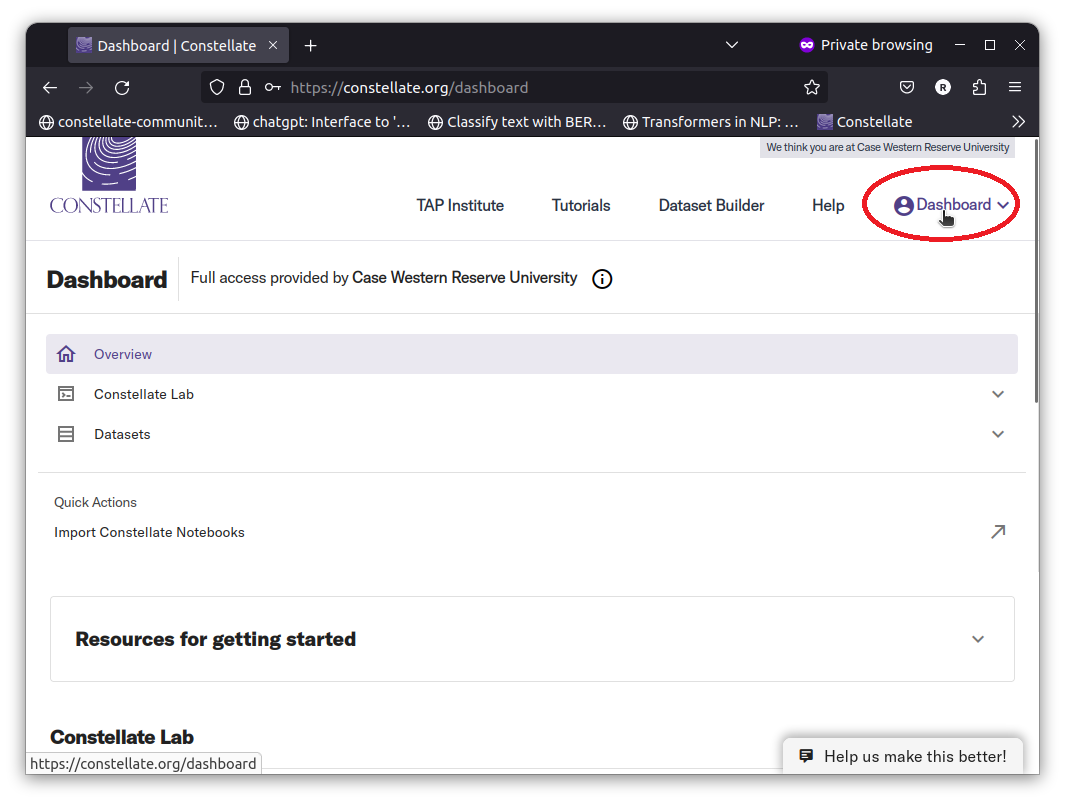CreateLogin
Create a JSTOR Login for Use with Constellate
- Navigate to constellate.org
- Click on Login on the top right.
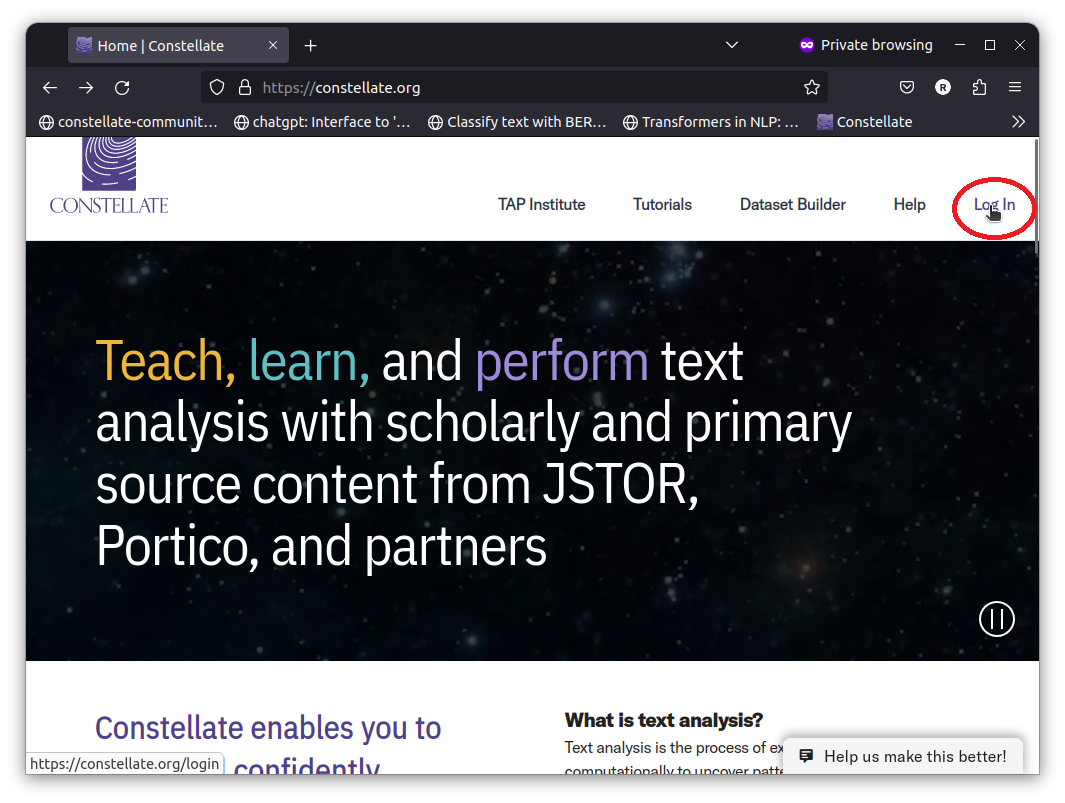
- Click on the ‘register one’ link above the login field.
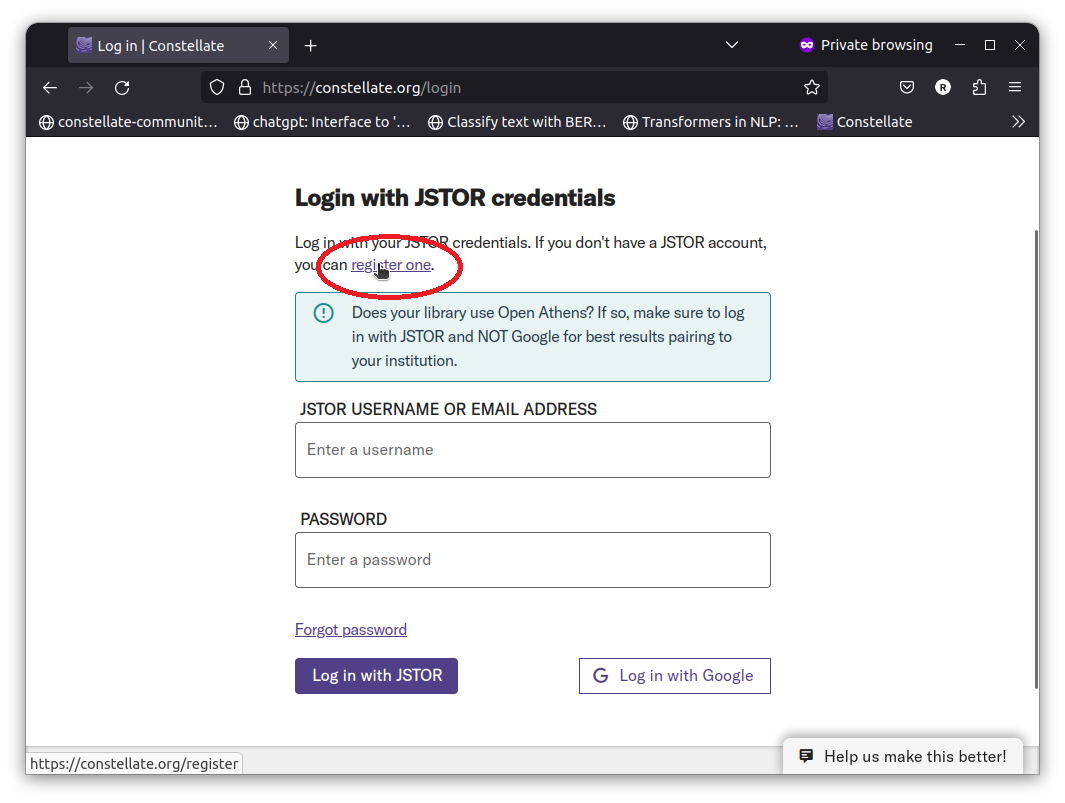
- Complete the form and click ‘Register’ at the bottom to create a new login.
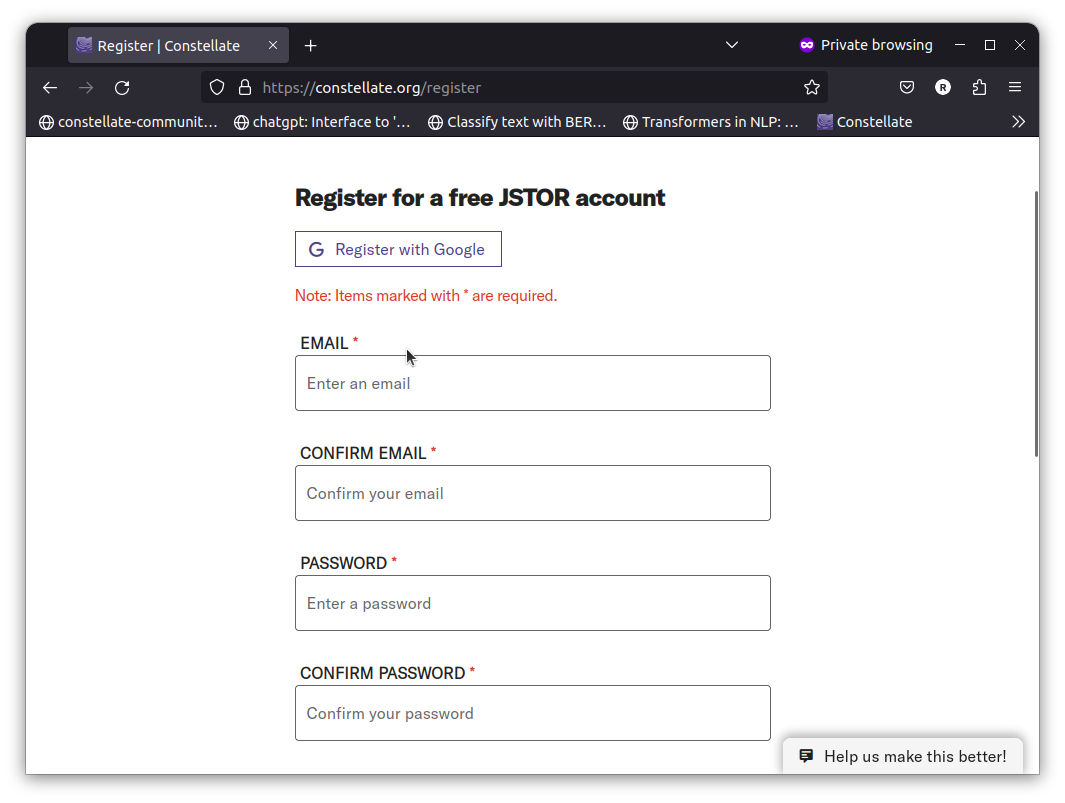
- You will be taken back to the login page where you can enter your new credentials and click on ‘Login with JSTOR’ on the lower left.
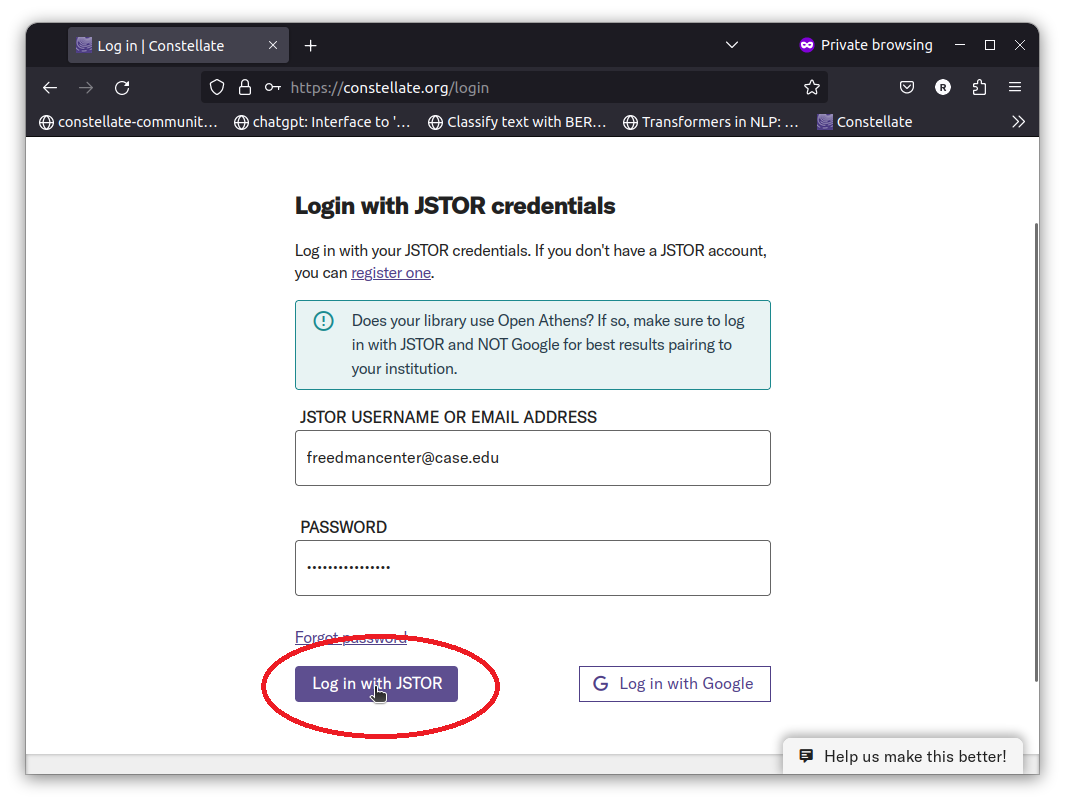
- After clicking ‘Login with JSTOR’ on the lower left, you should be take to the Constellate home page and see a ‘My Dashboard’ link on the top right instead of a ‘Login’ link.